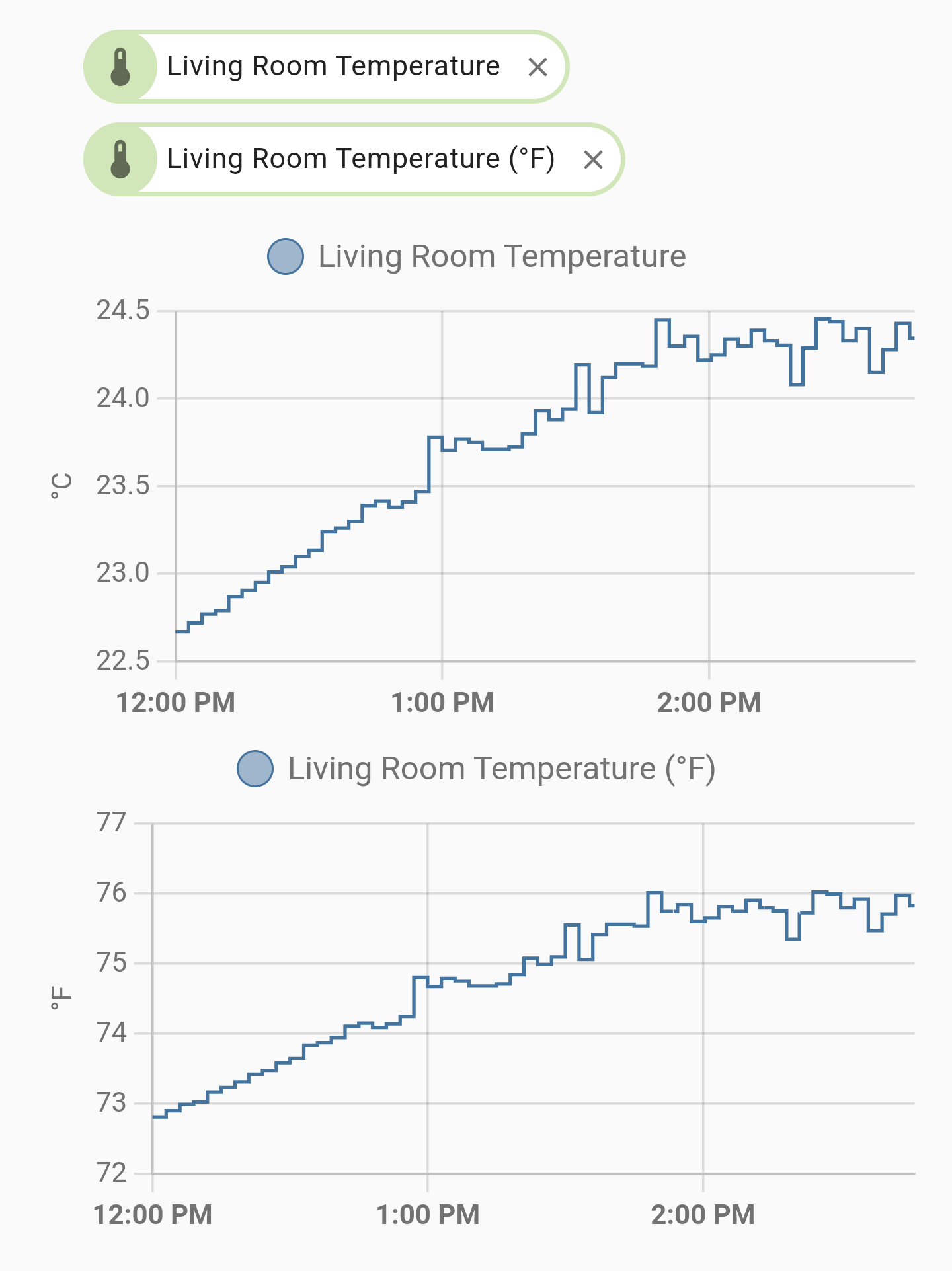Unit Conversion in Home Assistant
Unit conversions in Home Assistant are not straight-forward, but easy to accomplish. For my use case, I have a sensor that exposes a temperature only in Celsius, but I want to show it in Fahrenheit in the Home Assistant UI.
Home Assistant doesn’t offer the functionality to convert units in-place. Instead, we have to create a second entity with the converted value. This can be accomplished with a template sensor that converts the unit and exposes it as an additional entity.
I have a sensor entity sensor.living_room_temperature that tracks a temperature in Celsius. With the code snippet
below added to the configuration.yml file, the unit can be converted. The state configuration variable contains the
equation for the Celsius to Fahrenheit conversion (Fahrenheit = 1.8 * Celsius + 32).
This works for any unit conversion. You have to change the state equation based on your use case and adjust the
unit_of_measurement and device_class to whatever your resulting unit will be.
template:
- sensor:
- name: "Living Room Temperature (°F)"
unit_of_measurement: "°F"
device_class: "temperature"
state_class: "measurement"
state: "{{ 1.8 * (states('sensor.living_room_temperature') | float) + 32 }}"
Now you have a new entity sensor.living_room_temperature_degf that tracks the same temperature in °F.
Note: Don’t judge me for this conversion. Celsius is a superior unit of measurement, but if you live in the US, Fahrenheit is what you have to use or nobody will understand your Home Assistant setup.
For reference, this is the original Celsius and the converted Fahrenheit value in Home Assistant: