Share UPS Information from TrueNAS with a Debian Server
I have one UPS which powers two servers, one TrueNAS storage server and one Debian server. While the UPS is connected via USB to the TrueNAS server, I also want to shut down the Debian server when the UPS reaches low battery. In order to achieve this, the TrueNAS server has to communicate the UPS status to the Debian server. Network UPS Tools can do that and is supported by both TrueNAS/FreeBSD and Debian. This guide also applies to a Proxmox hypervisor which doesn’t have any special built-in support for UPS devices and should be treated like a regular Debian server.
Expose UPS on the Host (TrueNAS)
Enable the UPS service and configure your UPS (check the TrueNAS UPS documentation
for details). Enable Remote Monitor and configure an extra UPS user (change the password changeme) that can be
used by the Debian server:
[upsmon]
password = changeme
upsmon slave
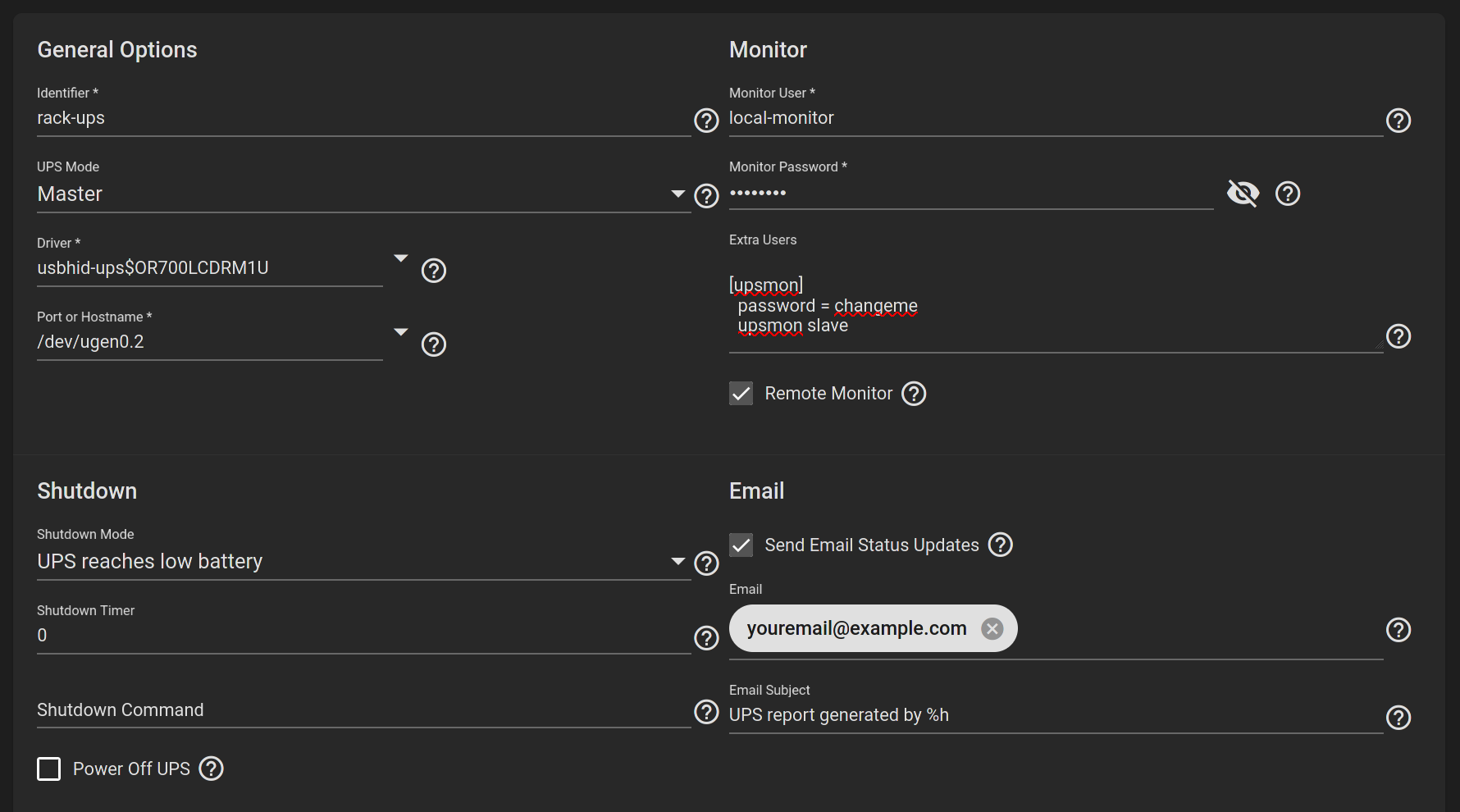
Choose UPS reaches low battery as shutdown mode. Your TrueNAS server will now expose the UPS status using Network UPS Tools.
Configure UPS on the Client (Debian)
On the client, we only need the Network UPS Tools client which can be installed via the nut-client Debian package using root privileges:
apt update
apt install nut-client
After the installation, we have to configure NUT to start the network client. Change the MODE in the file
/etc/nut/nut.conf to the following line:
MODE=netclient
In the file nano /etc/nut/upsmon.conf we have to add the monitoring configuration. Assuming that the TrueNAS server
has the IP 192.168.1.2, the UPS is called rack-ups, and the UPS is configured as shown in the screenshot shown
earlier, add the following line to the file:
MONITOR [email protected] 1 upsmon changeme slave
The rest of the upsmon.conf can stay with the default configuration. Now you can enable system start of the NUT
service, start it, and check the service status:
systemctl enable nut-monitor.service
systemctl start nut-monitor.service
systemctl status nut-monitor.service
If the service is running without error messages, you can check with upsc [email protected] whether the UPS data
can be retrieved. The NUT monitor service logs and dmesg should show the following log line:
upsmon[1141]: Communications with UPS [email protected] established
The UPS is now configured correctly, and both the host (TrueNAS) and the client (Debian) should shut down when the UPS battery is low.
Test
To test the setup, we can simulate a low battery event. Use the command upsmon -c fsd on the TrueNAS host to trigger a
shutdown of all connected clients and itself. After executing the command, the TrueNAS host will notify the Debian
client to shut down and then shut down itself. On the Debian client, the NUT monitor service logs and dmesg will show
the following log lines:
upsmon[1141]: UPS [email protected]: forced shutdown in progress
upsmon[1141]: Executing automatic power-fail shutdown
upsmon[1141]: Auto logout and shutdown proceeding
If both servers shut down gracefully, the test was successful.