Supermicro Fans Are Repeatedly Ramping Up and Down
When connecting low RPM Noctua fans to a Supermicro motherboard, I noticed that the fans were repeatedly ramping up and down every few seconds - essentially cycling between “normal” RPM and maximum RPM. This is because the normal operating RPM of these fans is below the default threshold of 500 RPM, and the motherboard will go into a critical state and ramp up the fans to maximum RPM. It can be fixed by setting new thresholds on the Supermicro motherboard that fit the low RPM fans. By default, these server motherboards expect high RPM fans, as used in server racks.
You will see the following log lines in the Health Event Log if you encounter this issue:
Lower Critical - going low - Assertion
Lower Non-recoverable - going low - Assertion
Lower Non-recoverable - going low - Deassertion
Lower Critical - going low - Deassertion
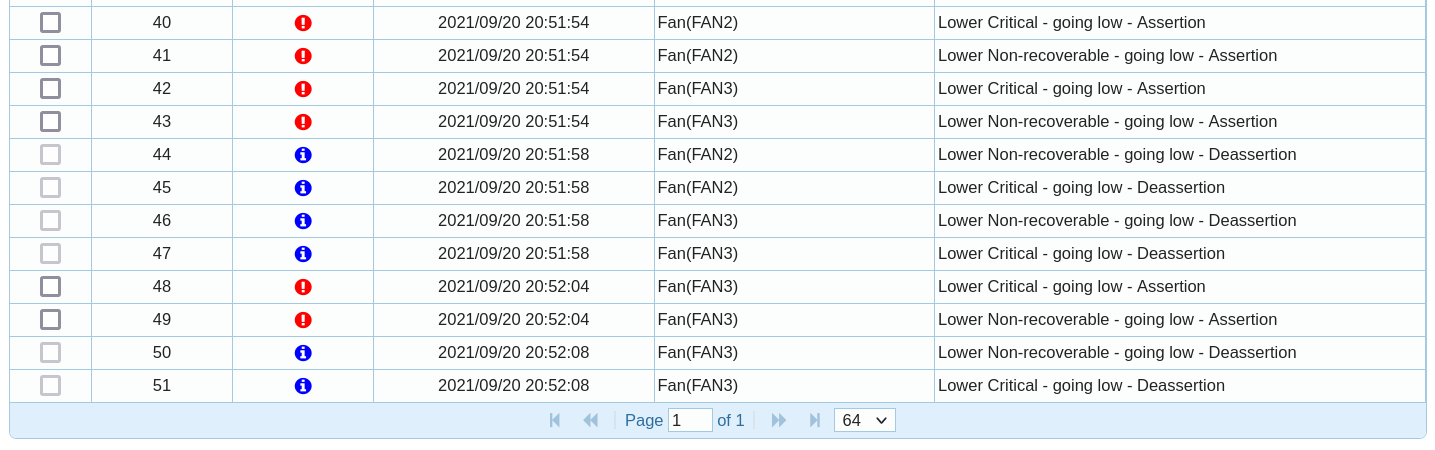
I use multiple Noctua NF-R8 redux-1800 PWM fans on X11 generation server motherboards. The fans are connected to the FAN1 - FAN6 headers, which are controlled by the CPU temperature (the FANA and FANB headers are not). Below commands are tested on Debian Bullseye.
First install ipmitool which can be used to read and modify the fan controller:
apt update
apt install ipmitool
First check the current sensor’s properties:
# ipmitool sensor get FAN2
Locating sensor record...
Sensor ID : FAN2 (0x42)
Entity ID : 29.2
Sensor Type (Threshold) : Fan
Sensor Reading : 500 (+/- 0) RPM
Status : Lower Critical
Lower Non-Recoverable : 300.000
Lower Critical : 500.000
Lower Non-Critical : 700.000
Upper Non-Critical : 25300.000
Upper Critical : 25400.000
Upper Non-Recoverable : 25500.000
Positive Hysteresis : 100.000
Negative Hysteresis : 100.000
Assertion Events : lcr-
Assertions Enabled : lcr- lnr- ucr+ unr+
Deassertions Enabled : lcr- lnr- ucr+ unr+
The lower critical threshold is set at 500. The Noctua fans I’m using have a maximum RPM of 1800, so they will fall below this threshold when the motherboard sets the fan speed to 27% or less.
The fix is to create a small Bash script which sets the critical threshold to 100 RPM and the non-recoverable
threshold to 200 RPM. You can set the thresholds for multiple fans at once - in the below example I’m doing it for
FAN2 and FAN3. Create the file /opt/fancontrol.sh with the following content (adjust the fan sensor names according
to your setup):
#!/bin/sh
/usr/bin/ipmitool sensor thresh FAN2 lower 0 100 200
/usr/bin/ipmitool sensor thresh FAN3 lower 0 100 200
Make the script executable:
chmod 755 /opt/fancontrol.sh
You could just execute this file to set the new limits. To make sure the new fan thresholds are set even after a motherboard reset, I created a systemd service that re-applies them after every boot.
Create the service file /etc/systemd/system/fancontrol.service with the following content:
[Unit]
Description=Set fan thresholds for low RPM fans.
[Service]
Type=simple
ExecStart=/bin/bash /opt/fancontrol.sh
[Install]
WantedBy=multi-user.target
Set the permissions of the service file and enable the service:
chmod 644 /etc/systemd/system/fancontrol.service
systemctl enable fancontrol.service
After a reboot or manual execution of the script, you can check the new threshold limits:
# ipmitool sensor get FAN2
Locating sensor record...
Sensor ID : FAN2 (0x42)
Entity ID : 29.2
Sensor Type (Threshold) : Fan
Sensor Reading : 500 (+/- 0) RPM
Status : ok
Lower Non-Recoverable : 0.000
Lower Critical : 100.000
Lower Non-Critical : 200.000
Upper Non-Critical : 25300.000
Upper Critical : 25400.000
Upper Non-Recoverable : 25500.000
Positive Hysteresis : 100.000
Negative Hysteresis : 100.000
Assertion Events :
Assertions Enabled : lcr- lnr- ucr+ unr+
Deassertions Enabled : lcr- lnr- ucr+ unr+
The fans should now run smoothly while being temperature-controlled by the Supermicro motherboard.