Use Docker SMBv1 Server to Share Music with Sonos
You can use a Samba server to share music from your file server with Sonos. Unfortunately Sonos only supports the outdated and insecure SMBv1. You should not enable SMBv1 on your main file server (e.g. TrueNAS) for security reasons. An alternative way to share the music is to use a simple Docker container to share files via the SMBv1 protocol. I use this setup to share music files from my TrueNAS server to my Sonos which keeps music files local and works without an Internet connection.
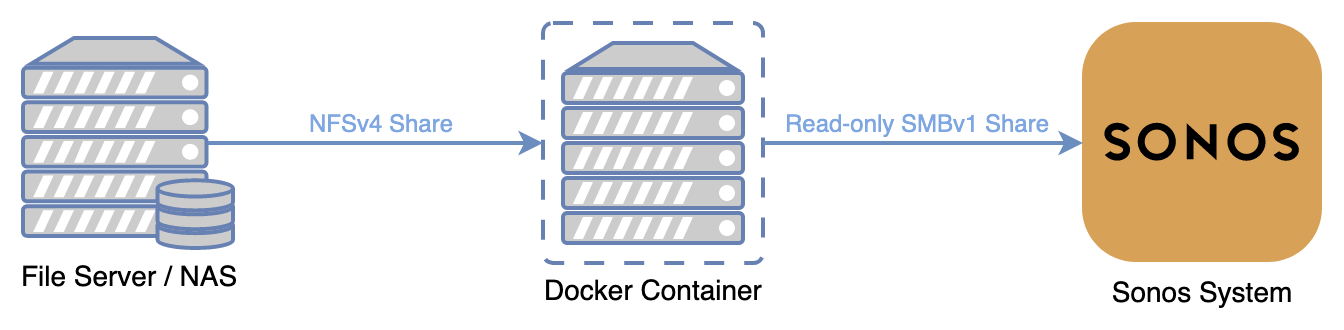
That way the main fileserver does not expose any insecure services and only the Docker container does. Mounting the NFS and SMB shares read-only further reduces the potential impact. I don’t activate any username/password protection for this share since it’s read-only, and I’m okay with everyone in my home network being able to access the share.
Setup
You need
- A file server with some music and NFS
- A host for Docker containers (e.g. a VM, a bare metal machine, or a Raspberry Pi)
- A Sonos system
Login to the Docker host machine. Create a new directory and the following Dockerfile:
version: "3"
services:
sonos-samba:
image: dperson/samba:latest
container_name: samba
restart: unless-stopped
command: '-g "ntlm auth = yes" -g "server min protocol = NT1" -S -s "Music;/mnt/music;yes;yes"'
ports:
- 139:139
- 445:445
environment:
- TZ=PST8PDT
volumes:
- music:/mnt/music
volumes:
music:
driver_opts:
type: "nfs"
o: "addr=192.168.1.4,nolock,ro,soft,nfsvers=4"
device: ":/path/to/music-dir"
Or download the file from my collection of docker-compose files:
mkdir sonos-samba
cd sonos-samba
wget https://raw.githubusercontent.com/stefanthoss/container-fest/main/sonos-samba/docker-compose.yml
Adapt the TZ variable as necessary to your local time zone. Adapt the volumes section to point to your NFS share, see
my post about mounting NFS shares in Docker for details.
Start the docker-compose service with docker-compose up -d. Now you can go to your Sonos app and add
\\{IP_ADDRESS}\Music (no username, no password) as a shared music folder.