Bridge UniFi Switches with Wireless Uplink
You can use UniFi networking gear to bridge two areas of wired networking with a wireless connection. This is a good solution if you live in a home where you can’t run wires between rooms. The setup is relatively straight-forward and I was able to achieve throughputs of 360 to 460 Mbit/s for both upload and download. This is far from wired throughput but still pretty good for a lot of use cases.
Setup
I have two UniFi switches that each have an access point connected:
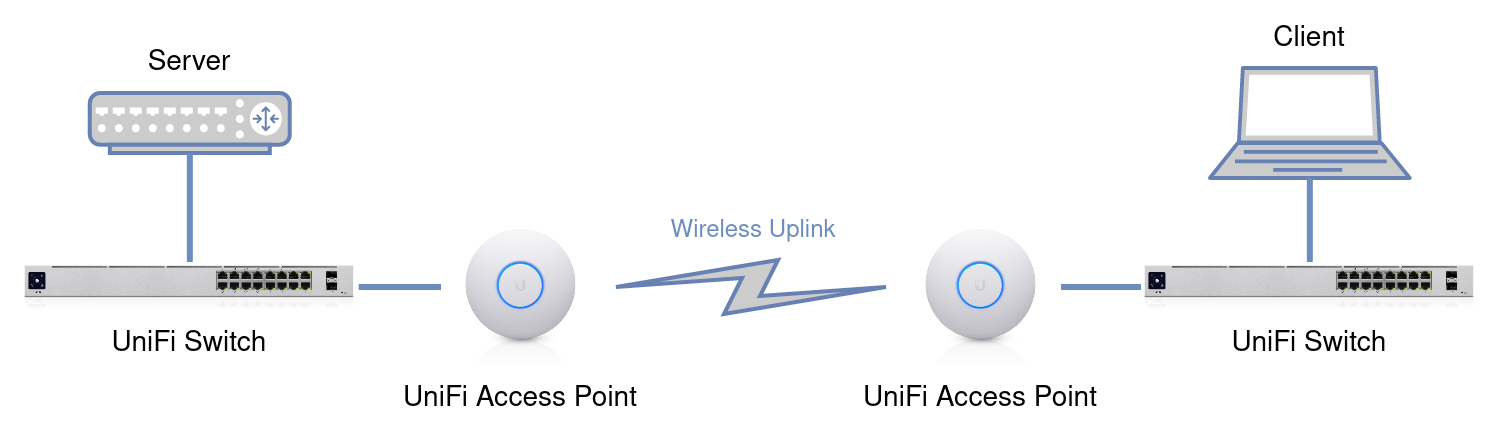
I’m using
- a UniFi Switch 16 PoE and a UniFi Switch Lite 16 PoE,
- a UniFi FlexHD and a UniFi nanoHD, and
- a UniFi Controller 6.0.
This should work with any other currently supported UniFi networking gear. Ubiquiti has a good guide that explains how to configure a wireless uplink. The guide explains this with the example of building a wireless mesh network. It does not explicitly mention that you can connect additional switches and devices to the Ethernet port of the uplinked access point but this definitely works.
Note: For this to work, make sure that the “Enable wireless uplink” setting under “Services” in the “Site” section of the UniFi controller is enabled. Additionally, the “Enable Meshing” option in the “Radios” section of each access point should be enabled as well.
To start the setup, move one of the switch and access point pair to the location of the other switch and connect the two switches with a wired Ethernet connection. Make sure that all devices are adopted in the UniFi Controller. Then disconnect the cable between the switches. After some time, the access point with the wireless uplink should reconnect and be listed as Connected|Wireless in the UniFi Controller:
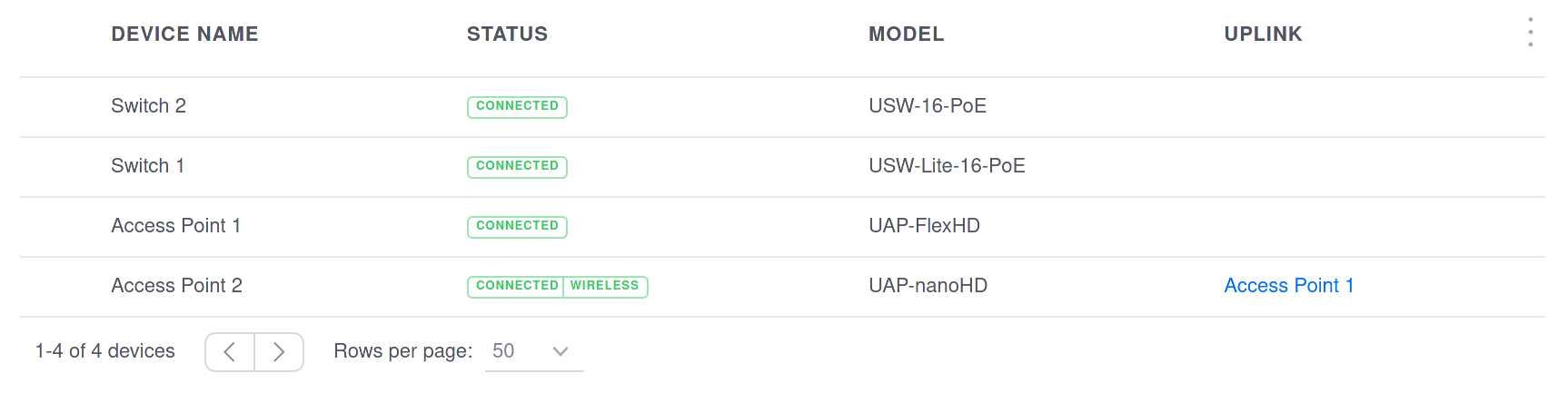
Throughput
I’m using iPerf3 to measure network throughput. For the tests I chose 30 seconds as the test duration and 4 parallel client streams since my server has 4 cores and I want to maximize throughput. I tested the throughput in two scenarios, one with a single wall between the two access points and one with more obstructions.
I’m testing with the following two devices:
- Server: pfSense 2.4.5 router with iPerf 3.7 (IP 192.168.1.1)
- Client: Debian 10 server with iPerf 3.6
One Wall
In the first scenario the two access points are roughly 40 ft / 12 m apart, on the same floor, and separated by one interior (wood frame) wall. The throughput is roughly 460 Mbit/s for both upload and download. That is roughly half of what a wired Gigabit connection provides but still enough for most home networking use cases and the average residential Internet connection. You probably don’t want to use this to connect your homelab servers to each other but as a connection to your modem it should be sufficient.
One Wall - Client Upload Speed
iperf3 -c 192.168.1.1 -f m -P 4 -t 30
Result:
[ ID] Interval Transfer Bitrate Retr
[SUM] 0.00-30.00 sec 1.62 GBytes 463 Mbits/sec 3 sender
[SUM] 0.00-30.02 sec 1.61 GBytes 460 Mbits/sec receiver
One Wall - Client Download Speed
iperf3 -c 192.168.1.1 -f m -P 4 -t 30 -R
Result:
[ ID] Interval Transfer Bitrate Retr
[SUM] 0.00-30.01 sec 1.60 GBytes 457 Mbits/sec 754 sender
[SUM] 0.00-30.00 sec 1.59 GBytes 456 Mbits/sec receiver
More Obstruction
In the second scenario the two access points are roughly 30 ft / 9 m apart, on the same floor, and separated by 3 interior (wood frame) walls and a staircase. The throughput drops by roughly 20% to 365 Mbit/s. As expected, obstructions like walls have major impact on the throughput. If you can arrange the access points in a way to minimize the number of walls in between, your throughput will likely benefit from it. I assume that multiple floors or concrete walls have an even greater impact on the throughput.
More Obstruction - Client Upload Speed
iperf3 -c 192.168.1.1 -f m -P 4 -t 30
Result:
[ ID] Interval Transfer Bitrate Retr
[SUM] 0.00-30.00 sec 1.29 GBytes 369 Mbits/sec 0 sender
[SUM] 0.00-30.02 sec 1.28 GBytes 367 Mbits/sec receiver
More Obstruction - Client Download Speed
iperf3 -c 192.168.1.1 -f m -P 4 -t 30 -R
Result:
[ ID] Interval Transfer Bitrate Retr
[SUM] 0.00-30.01 sec 1.26 GBytes 361 Mbits/sec 4026 sender
[SUM] 0.00-30.00 sec 1.26 GBytes 360 Mbits/sec receiver